Visualising ideas and concepts has become an essential part of communication. Whether you’re a project manager, a business analyst, or an IT professional, being able to quickly create diagrams can save you time and effort. In this blog post, we’ll explore a cool tip that combines the power of ChatGPT, a language model developed by OpenAI, with the simplicity of Mermaid, a markdown-like script language for generating charts and diagrams. By following a few simple steps, you can create diagrams in seconds and streamline your workflow.
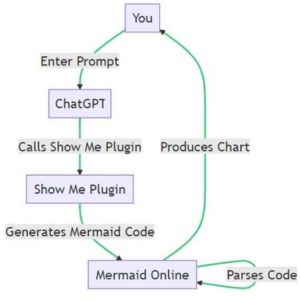
Method 1: Using GPT-3.5 Turbo
The first method we’ll discuss can be done with the regular GPT-3.5 Turbo, which does not require a premium account. Here’s how you can create diagrams using this method:
1. Create a prompt:
Start by creating a prompt that instructs ChatGPT to generate a Mermaid diagram. For example, you can say, “Create a Mermaid diagram of a simple project management flow.”
2. Generate the Mermaid code:
ChatGPT will process your prompt and generate the Mermaid code based on your description. It leverages its natural language processing capabilities to understand your request and generate the appropriate code.
3. Visualise the diagram
Copy and paste the generated code into the Mermaid Live Editor, a web-based tool for rendering and editing Mermaid diagrams. Instantly, your diagram will appear, ready to be customized or shared.
Method 2: Using the 'See Me' Plugin with a ChatGPT Premium Account
The second method we’ll explore requires a ChatGPT premium account and utilises the ‘See Me’ plugin. Here’s how you can create diagrams using this method:
1. Repeat the process
Just like in Method 1, create a prompt that describes the diagram you want to create
2. Utilise the 'See Me' plugin
Instead of copying and pasting the Mermaid code into the Mermaid Live Editor, the ‘See Me’ plugin comes into play. It takes the generated code, creates the diagram for you, and provides a link where you can view and edit the diagram directly.
Bonus Tip: Save Your Diagram Code
To further enhance your diagram creation workflow, consider saving the ChatGPT prompts and the generated Mermaid code. By accumulating a collection of these prompts and code snippets in a note-taking app like OneNote, you’ll have a handy resource for quick access to previously created diagrams. This can save you time in the future when you need to refer back to specific diagrams or make modifications.
The combination of ChatGPT and Mermaid provides a powerful and efficient way to create diagrams quickly and easily. Whether you’re a project manager, software developer, business analyst, or simply someone who enjoys visualizing ideas, this method can be a game-changer. By leveraging natural language processing and the simplicity of Mermaid, you can create business process diagrams, infrastructure diagrams, or organization charts in seconds. Say goodbye to complicated tools like Visio or “Shapes in PowerPoint.” Give this method a try and experience the convenience and speed it offers. Let us know how it works for you!
